Do you have experience when you buy a ambient lights and get it installed, only to find it doesn’t work totally? You are aware that automotive electronics products will meet installation and setting confusions before enjoy its fabulous functions. It may not caused by lighting faculty but the wiring connections or setting wrong. Let’s figure out how to fix.
VOYEEGO interior ambient lighting LEDs includes 3 categories: universal type(for all cars), specific car type, Mercedes OEM type. Followings are the guidance to fix that you can checked by yourself easily. Make sure that the ambience kit is connected with control app before checking.
Firstly, turn on phone location permission and bluetooth. Go VOYEEGO ambient lighting control APP “AmbientLight”.

Go “Bluetooth” and connected ambient lights device. It will show connected.
Circumstance 1: The lighting kit completely not light up
- Universal Strips Leds
1)Check the wiring, the ILL wire(orange) should be connected to ACC(red); the ground wire(black) should be connected to the GND(any metal screw, not galvanized screw)



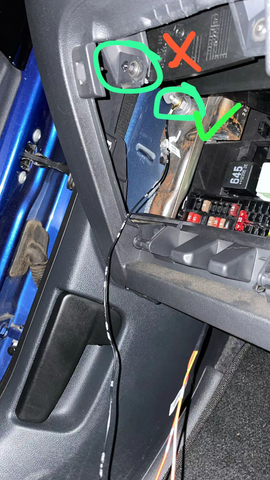

2)Check the red wire voltage, at least 12V; or find out fuse box ACC. When the car ACC is on, use a multimeter to check red wire voltage is 12V or not. Or you can use electroprobe to test which is ACC(The electroprobe lights when the car is on, vise versa)
3)See if the brightness is adjusted to 0, it should not be 0. Turn the brightness level to 1-5.
- Specific Ambience Lighting
1)Need dial code in phone control app factory settings. Different car type dials different numbers.
2)If the dash led work but not four doors. Turn on function dial number 1, then click ok.

- Mercedes OEM Type Ambient Lightings
First, need to code and make ambient lighting menu first by our recommended OBD or other obd tools. Because the ambient lighting is only controlled by ambient menu screen.
If it’s still not working, need to check the code inside the front right module controller box.

Circumstance 2: Only part of the lighting not lighting up
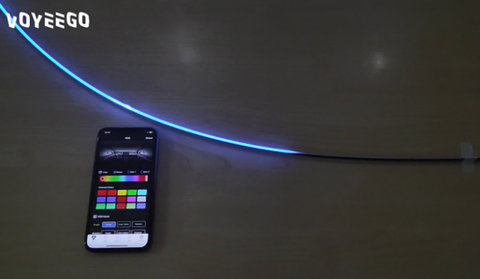
The lighting strip or panel led can’t be fully light up as shown above. This will be suitable for both universal leds and specific one.
Enter into APP Settings-About Factory Settings-Password 1688-Adjust the number of lamp beads(Click “+”)
If you want to learn more details, check the Youtube Video Link: https://www.youtube.com/watch?v=ExhIKp8M_2o
Above all are the simple ways to check and fix ambient lighting not work.
VOYEEGO provides our partners with the specific ambient lighting kit coding number list as mentioned above. If you are selling the kit and need the list to grow business professionally, or any further help needed, please contact our sales team.

